Having broken links on your website can be frustrating for both site visitors and search engines. Not only do they create a poor user experience, but they can also negatively impact your website’s search engine rankings. Fortunately, there are tools available, known as broken link checkers, that can help you identify and fix broken links on your site. Here’s how you can use a broken link checker to ensure you never have dead links on your site again:
- Choose a reliable broken link checker tool: There are several broken link checker tools available online, both free and paid. Some popular options include Check My Links (a Chrome extension), Dead Link Checker, and W3C Link Checker. Research and select a tool that suits your needs and budget.
- Install or access the broken link checker tool: If you’ve chosen a browser extension, install it in your preferred web browser. If it’s a web-based tool, visit the tool’s website and create an account if necessary.
- Enter your website URL: Once you have the tool ready, enter the URL of your website in the provided field. This will allow the tool to scan your entire website for broken links.
- Start the scan: Initiate the scanning process using the tool’s interface. The tool will crawl through your website’s pages and check every link for validity.
- Review the results: Once the scan is complete, the broken link checker tool will present you with a report that lists all the broken links found on your site. It may also provide additional information, such as the page where each broken link is located.
- Fix or remove broken links: Go through the broken link report and take necessary actions to fix or remove the broken links. Depending on the nature of the broken link, you can either update the URL if it’s a typo or change in the target page, or remove the link if it’s no longer relevant or functional.
- Recheck your site: After fixing the broken links, it’s important to recheck your website to ensure that all broken links have been addressed. Use the broken link checker tool again to verify that your site is now free of dead links.
- Regularly monitor and maintain: Broken links can occur over time due to changes in URLs, website updates, or external sites going offline. To prevent broken links in the future, make it a regular practice to monitor and maintain your website’s links. Schedule periodic scans using the broken link checker tool and promptly address any broken links that are detected.
By following these steps and using a reliable broken link checker, you can ensure that your website remains free of dead links, providing a better user experience and maintaining the integrity of your site’s SEO.